Exciting news! Google's powerful AI, previously known as Bard, has evolved into Gemini. This upgraded version offers even more features and capabilities to help you with diverse tasks, from writing to coding.
Gemini is built upon the firm foundation of Bard, which received significant user feedback during its initial launch. This valuable input allowed the promoters to refine and enhance the AI, resulting in Gemini's increased functionality and user experience.
In this blog, we'll explore the exciting world of Gemini, showcasing its updates compared to Bard and providing practical tips on leveraging its potential in your daily business tasks.
Features of the New Gemini AI
1. Advanced Multimodality
Understanding Beyond Text:
Gemini's brain isn't limited to text-based information. It has been trained to understand the world through images, videos, and code. This opens doors for it not just to consume different kinds of content but also to generate it.
How This Helps:
Imagine asking Gemini to analyze a chart and summarize the key takeaways as text, generate a series of images based on a story you describe, or help you debug a coding problem by explaining where things are going wrong. Gemini's ability to work with different content formats makes it a versatile tool for tasks that demand more than just text-based understanding.
2. Long-Context Understanding
More Than Just Snippets:
AI models often need help with long, complex conversations or lengthy pieces of text, struggling to remember previous details. Gemini has a significant breakthrough in "long-context understanding," remembering and referencing larger chunks of information.
How This Helps:
You can have in-depth conversations with Gemini, referencing back to previous points in the discussion, and expecting the AI to stay on track. Write a long draft and ask for feedback, knowing Gemini can track themes and maintain consistency. Have it research a topic, building upon previous questions for a deeper dive.
3. Gemini Advanced
The AI Powerhouse:
This initial public release brings Google's most advanced AI capabilities to your fingertips. Gemini Advanced is the big-league version, designed for complex tasks, creative solutions, and highly nuanced assistance.
How This Helps:
Businesses can use it for generating marketing copy, drafting legal documents, and analyzing customer data. Students can get in-depth research assistance with topic summaries and explanations. Creatives can use it as a brainstorming partner, idea generator, or even a scriptwriting collaborator. Gemini Advanced is a powerhouse ready to tackle whatever challenge you throw at it.
4. New Mobile App
Gemini on the Go:
The convenience of AI assistance is now pocket-sized. The Gemini mobile app lets you brainstorm ideas, draft emails, get creative inspiration, or have fun conversations with a powerful AI companion while on the go.
How This Helps:
Imagine you're stuck in traffic with an idea for a blog post – whip out the Gemini app and start fleshing it out. Need a quick, catchy tagline for a product? Gemini is right there. The mobile app extends Gemini beyond your desk, offering accessible AI assistance wherever you are.
5. Integration with Google Products
A Seamless Experience:
Gemini is weaving its way into familiar Google products. Soon, you might find AI features assisting your searches, suggesting improvements in Gmail, or offering insights in other Google tools.
How This Helps:
Your favorite Google tools get an AI boost! Imagine searching for something and having Gemini provide a detailed summary alongside regular search results or having draft emails proofread for grammar and tone. Gemini becomes an invisible helper, smoothing out daily tasks and enhancing your experience within the tools you already use.
6. Enhanced Explainability:
Understanding the "Why":
Not only can Gemini generate outputs, but it can also explain the reasoning behind its responses. This allows you to gain valuable insights into its thought process and build trust in its recommendations.
How This Helps:
Imagine asking Gemini to write a persuasive essay. Not only will it generate the essay, but it can also explain why it chose specific arguments and how it structured the text. This transparency is crucial for understanding the logic behind its outputs and for adapting them to your specific needs.
7. Personalized User Experience:
AI That Learns Your Preferences:
Gemini continuously adapts to your individual style and preferences. By analyzing your interactions and requests, it personalizes its responses and recommendations, becoming more effective over time.
How This Helps:
The more you use Gemini, the better it understands your needs. Imagine you frequently ask for summaries of complex research papers. Over time, Gemini will learn your preferred format and level of detail, tailoring summaries to your individual preferences. This personalization ensures that the AI assistant becomes increasingly helpful and relevant to your tasks.
How to use Gemini (formerly Google Bard): Everything you should know
1. Accessing Gemini:
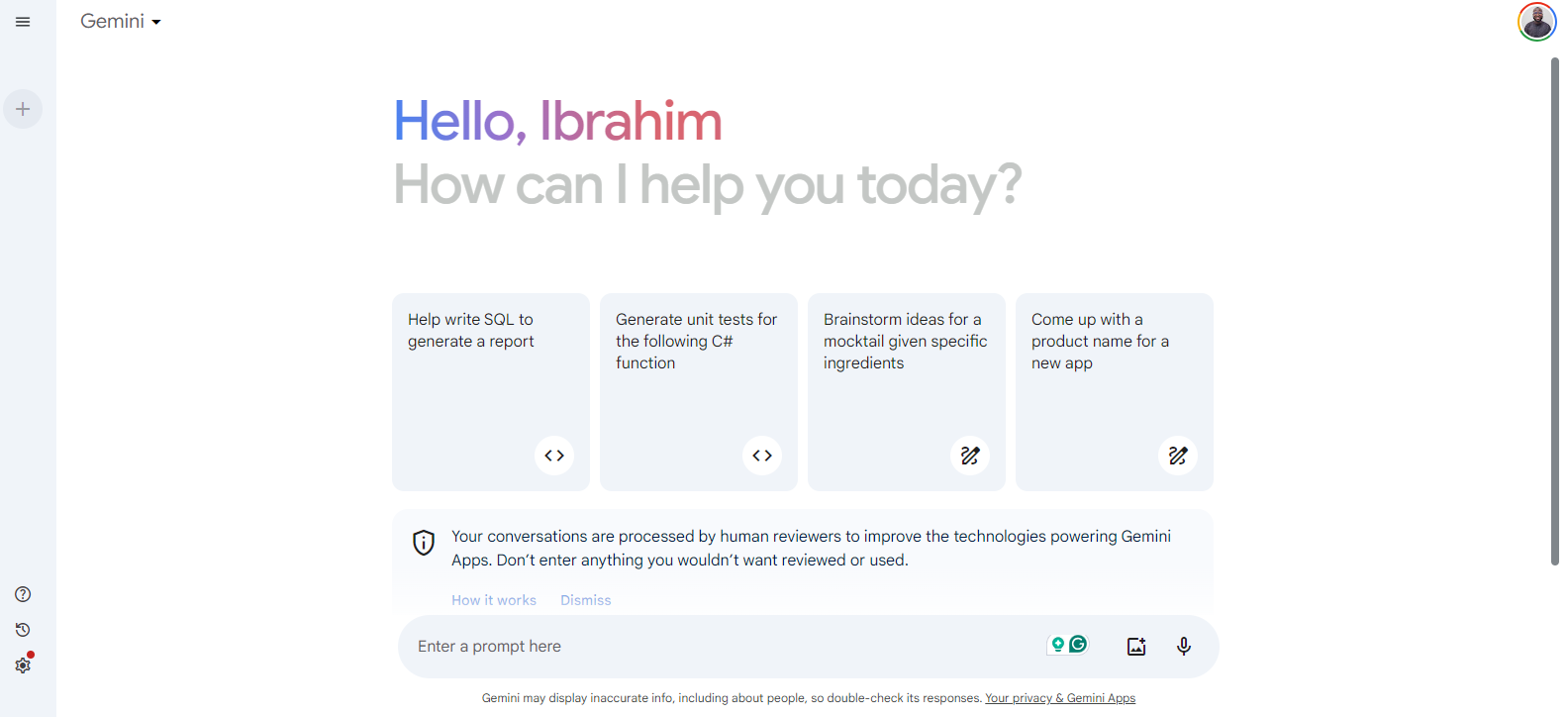
Go to the Gemini website, currently located at https://gemini.google.com/. Upon accessing the site, you'll be greeted with a login prompt where you can start your interaction with Gemini.
2. Logging In:
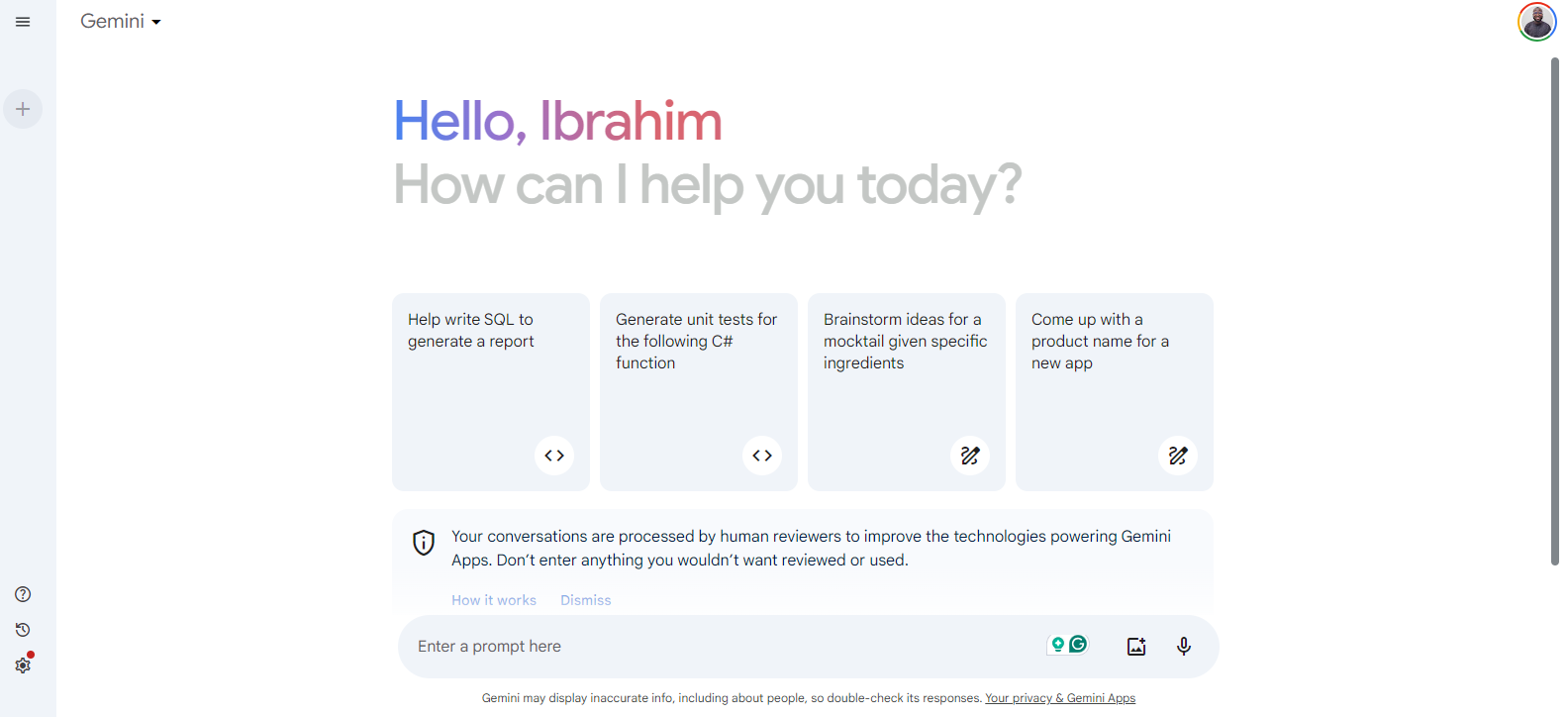
To simplify the process, you can use your existing Google account credentials to log into Gemini. This ensures a secure and streamlined experience, leveraging the familiarity of your Google account.
3. Navigating the Chat Interface:
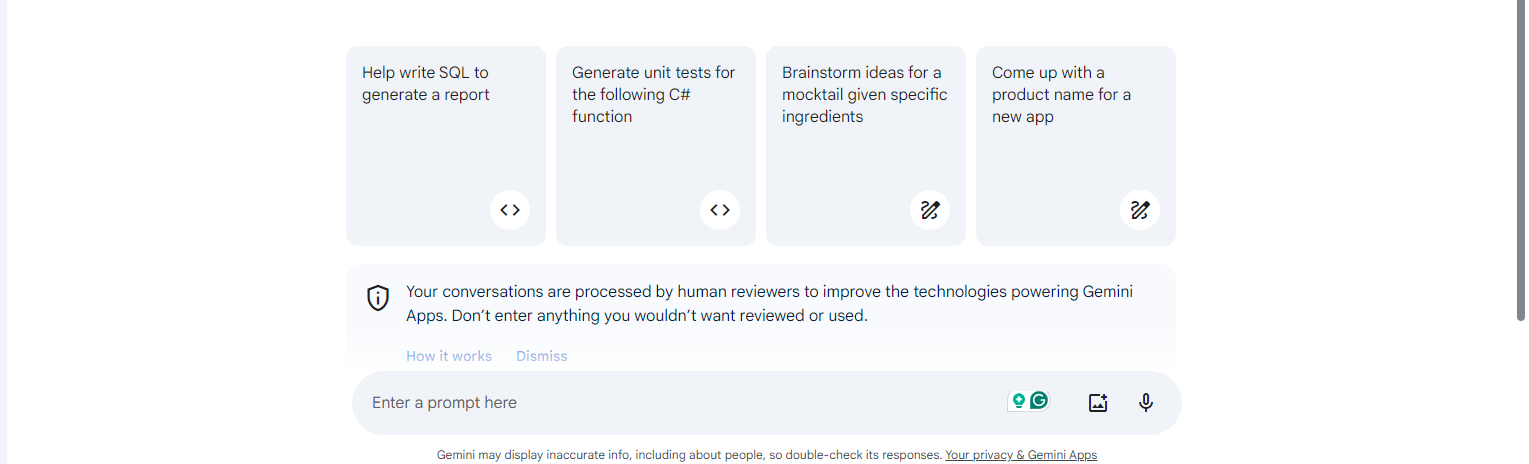
The main point of interaction with Gemini is the chat window. Take a few minutes to familiarize yourself with the layout and locate any available features. The experience should resemble a familiar messaging interface, making it easy to start a conversation with Gemini.
4. Crafting Effective Prompts:
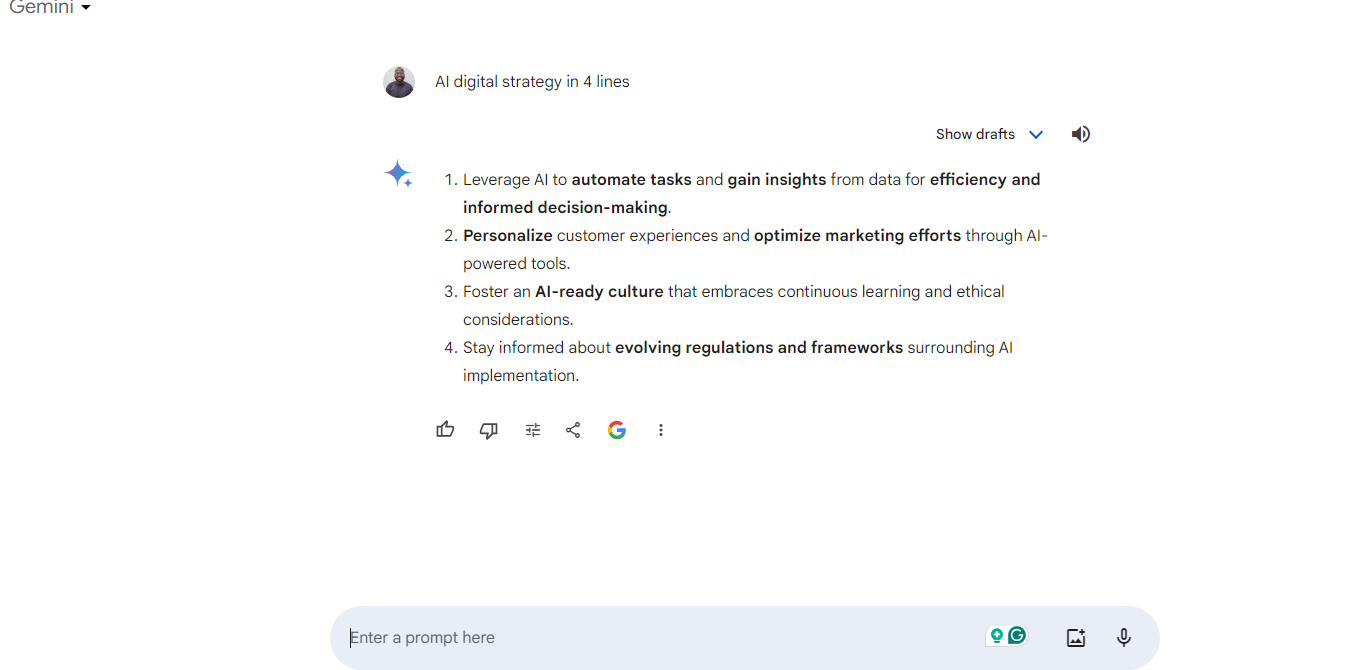
Clear communication is key: Harness the full potential of Gemini by crafting well-defined and specific prompts.
Whether you're requesting a poem, a summary of complex information, or an image generation, clarity is crucial. Provide as much detail as possible to ensure Gemini understands your request and generates an output that aligns with your expectations.
5. Get creative with Image Generation:
Painting with words: Experiment with Gemini's image generation capabilities. Start by vividly describing the image you'd like to create, providing details about objects, scenery, colors, textures, and any specific style you have in mind.
Gemini will translate your words into a visualized creation.
6. Downloading or Refining Your Creation:
When you're happy with the generated image, you have the option to download it for future use or share it directly.
If you feel the image needs further refinement, use the power of prompts to guide Gemini. Don't be afraid to experiment; provide more specific instructions, adjust your descriptions, and explore the possibilities as Gemini adapts and learns to capture your exact vision. Make Gemini your best friend, and see how great the results will be.
Conclusion
As the world of AI continues to evolve, Gemini stands ready to be your powerful and versatile companion.
With its advanced features like multimodality, long-context understanding, and image generation, Gemini unlocks new avenues for creativity, problem-solving, and information access.
Whether you're a student, a professional, or simply someone looking to explore the possibilities of AI, Gemini offers a constantly evolving set of tools waiting to be discovered.
As you delve deeper into its capabilities, you'll discover how Gemini can personalize your experience, refine its understanding of your needs, and ultimately become a valuable asset in your daily endeavors.
So, start exploring, experiment freely, and unleash the potential of Gemini!